HMRC Warns Taxpayers of Scams: Urgent Alert for Self-Assessment Filers
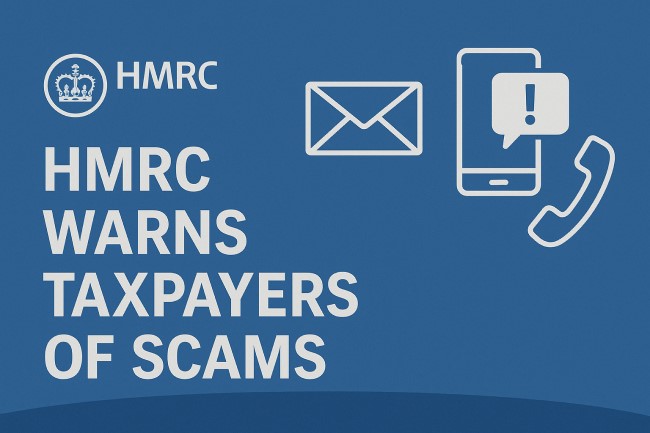
The keyword “HMRC warns taxpayers of scams” has taken center stage in recent months as fraudulent activity surrounding tax rebates and returns reaches alarming levels. With more and more UK citizens filing their Self-Assessment tax returns digitally, scammers are exploiting this digital shift to deceive unsuspecting individuals.
This article will detail the recent warning by HMRC, explain how the scams work, highlight the official position regarding communication methods, and offer actionable tips on how to stay safe. We’ll also cover the closely related topic: “HMRC warns of scams targeting Self-Assessment taxpayers.”
HMRC Warns Taxpayers of Scams: What’s Happening?
Surge in Tax Scam Activity
In the wake of the 2024–2025 Self-Assessment tax return deadline (31 January), many taxpayers reported receiving emails, phone calls, and text messages claiming they were eligible for a tax rebate. These messages may seem convincing and are often designed to look like official communications from HMRC.
What’s particularly dangerous is that these scam messages usually arrive shortly after taxpayers complete their returns, making them appear timely and authentic.
Self-Assessment Taxpayers Are Prime Targets
HMRC officials have noted a sharp increase in phishing scams that directly target Self-Assessment filers. Fraudsters understand that a large number of people may be expecting a refund, and they exploit this expectation to trick victims into handing over sensitive personal and financial information.
How These Scams Work
Typical Scam Formats
The most common formats used by scammers include:
1. Text Messages (SMS)
You may receive a message saying, “You’re eligible for a tax refund. Click here to claim.” These messages often include shortened URLs to obscure their true destination.
2. Emails
Scam emails often carry subject lines like “Important: Your Tax Refund is Ready” or “Final Notice from HMRC.” They may carry official-looking logos and use technical-sounding language to mislead you.
3. Phone Calls
Some victims report receiving threatening phone calls, stating that they owe unpaid tax and will face legal action if they do not comply. Others claim to offer help in claiming a tax rebate.
HMRC’s Official Statement and Guidelines
No Refunds Offered by Text or Email
HMRC has emphasized that they never send notifications of tax refunds by text message or email. If you are due a rebate, you will be notified via your secure online account or by official post.
Government Gateway Accounts Under Attack
Earlier this year, criminals tried to access thousands of Government Gateway accounts in order to submit false claims and redirect tax refunds. HMRC has responded swiftly by locking down compromised accounts and tightening security measures.
HMRC Warns of Scams Targeting Self-Assessment Taxpayers
This closely related warning — “HMRC warns of scams targeting Self-Assessment taxpayers” — underscores the fact that the majority of scam attempts occur between December and February, aligning with the Self-Assessment deadline. Many individuals reported receiving communications during this time.
Key Facts and Figures
-
Over 140,000 scam reports were submitted to HMRC in the past 12 months.
-
Nearly 50% of these were related to fake rebate offers.
-
The rise in digital filing has contributed to more opportunities for fraudsters.
What You Should Do if You Receive a Suspicious Message
Step-by-Step Safety Tips
1. Don’t Click Any Links
Never click on links in messages that appear suspicious, even if they seem to come from HMRC.
2. Don’t Share Personal Information
HMRC will never ask for:
-
Your full bank account details
-
Your debit or credit card PIN
-
Your National Insurance number via text or email
3. Use Official Channels
If in doubt, log in directly to your HMRC account through the official GOV.UK website. Never follow links in unexpected emails or messages.
4. Report the Scam
Forward any suspicious email to HMRC’s phishing email reporting address, and text messages to their SMS scam number. This helps HMRC take down fake sites and warn other users.
How to Recognize an Official HMRC Message
Red Flags of a Scam
-
Poor grammar and spelling
-
Urgent or threatening language
-
Offers that seem “too good to be true”
-
Unusual sender addresses not ending in “@hmrc.gov.uk”
Green Flags of Genuine HMRC Contact
-
Official communication through your HMRC online account
-
Paper letters through official postal channels
-
Emails that do not ask for personal or banking information
Long-Term Strategy: Protecting Yourself from HMRC Scams
Use Two-Factor Authentication
Enable two-factor authentication for your Government Gateway account to reduce the risk of unauthorized access.
Educate Yourself and Others
Stay informed about the latest scam tactics and share warnings with friends, family, and coworkers who also file Self-Assessment returns.
Regularly Monitor Your HMRC Account
Check your HMRC account regularly to make sure no unauthorized claims or changes have been made.
Final Thoughts
As tax season evolves with digital innovation, scammers are also evolving in their tactics. The warning that “HMRC warns taxpayers of scams” is not just a headline — it’s a real and growing threat, particularly for Self-Assessment taxpayers. By staying informed and vigilant, individuals can avoid falling into the traps set by these cybercriminals.
Remember, HMRC will never offer a refund via email or text message, and you should always use your official online account to check your tax details.


